The Problem: Every CRM Assumes You Work at a Desk
If you're a plumber finishing a job, you need to:
- Log the customer's details while standing in their kitchen
- Quote them for the next job before you leave
- Set a reminder to follow up next week
- Get their payment details sorted
What you don't need is to drive home, boot up your laptop, navigate seven tabs, and enter everything into a desktop CRM that was designed for enterprise sales teams.
The reality: Most small business owners and tradespeople spend their entire working day away from a desk. They need a CRM that works from their pocket, not their office.
The gap: Traditional CRMs are desktop applications with mobile apps bolted on as an afterthought. They're built for sales directors managing 20 reps, not solo traders managing 50 clients.

The Solution: Build for Mobile First, Everything Else Second
SalesLite started with a simple question: what if we built a CRM exclusively for people who work from their phones?
Core Principles
1. Touch-first interface
Every button is 44px minimum. No tiny checkboxes. No hover states. No dropdown menus with 47 options.
2. Voice before typing
Capture contact details while driving. Record job notes while standing in a muddy field. Let AI extract the structured data.
3. One-tap actions
Call the client. Email the quote. Navigate to their address. No menus, no confirmation screens, no friction.
4. Offline-friendly
Load your contacts instantly. No spinner. No "waiting for sync." No excuses.
5. AI where it helps, hidden when it doesn't
Voice transcription that actually works. Quote generation that saves 10 minutes. No chatbots, no "AI assistant," no nonsense.
What We Built: Feature Breakdown

1. Contact Management (The Foundation)
What it does:
- Store contacts with name, phone, email, address, company
- Search instantly across all fields
- Click-to-call, click-to-email, click-to-navigate
- Add photos or let initials generate automatically
- Tag contacts with custom labels
- Add unlimited notes with timestamps
Why it works:
- Full-text search returns results in <100ms
- Touch targets are massive (no fat-fingering wrong contacts)
- One tap to call beats opening your phone app
- Avatars with initials look professional without requiring photos
Technical details:
- PostgreSQL full-text search with GIN indexes
- Optimistic UI updates (feels instant)
- Row Level Security ensures tenant isolation
- Supabase Storage for contact photos
Image suggestion: iPhone screenshot showing contact list with clear avatars, search bar at top, and bottom navigation visible
2. Company Management (Context Matters)
What it does:
- Link multiple contacts to one company
- Store company logo, address, industry
- See all contacts and deals for a company
- Search companies separately or with contacts
Why it works:
- Useful for businesses dealing with multiple decision-makers
- Not mandatory—solo traders can ignore it completely
- Companies inherit useful data (address, billing details)
- Helps segment "corporate clients" from "individuals"
Technical details:
- Foreign key relationship: contacts → companies
- Cascade delete protection (can't delete companies with active deals)
- Company logos stored in Supabase Storage with CDN delivery
Image suggestion: Company detail screen showing logo, list of associated contacts, and active deals
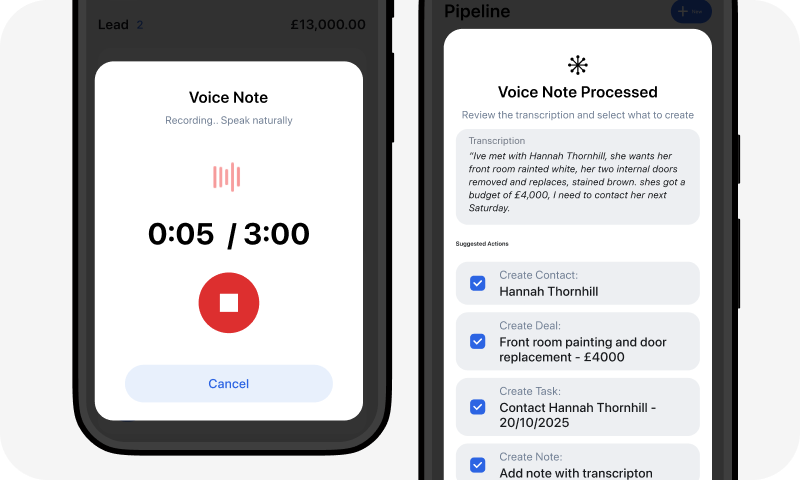
3. Voice Input (The Game-Changer)
What it does:
- Record voice notes up to 2 minutes
- AI transcribes to text using OpenAI Whisper
- Automatically extracts names, phone numbers, emails, companies
- One tap to create contact from voice note
- Append transcribed notes to existing contacts
Why it works:
- Hands-free operation while driving (legally, as voice notes)
- Faster than typing on a phone keyboard
- Captures details you'd otherwise forget
- Pro feature (£14.99/month) with 7-day free trial
Real use case:You're driving home after a site visit. You tap Record, say: "Just met Sarah Johnson, she's interested in the kitchen renovation. Phone number is 07700 900123, email sarah@example.com, works at ABC Construction. Needs a quote by Friday. Seemed keen, mentioned budget around £15K."
AI creates the contact, populates all fields, saves the full note, and reminds you to send a quote.
Technical details:
- Native iOS modal for voice recording (follows Apple HIG)
- Audio stored in Supabase Storage (deleted after transcription)
- OpenAI Whisper API for transcription
- GPT-4 for entity extraction (structured JSON output)
- Webhook to update contact record server-side
Image suggestion: iPhone screen recording showing voice note interface with waveform animation, then auto-populated contact form
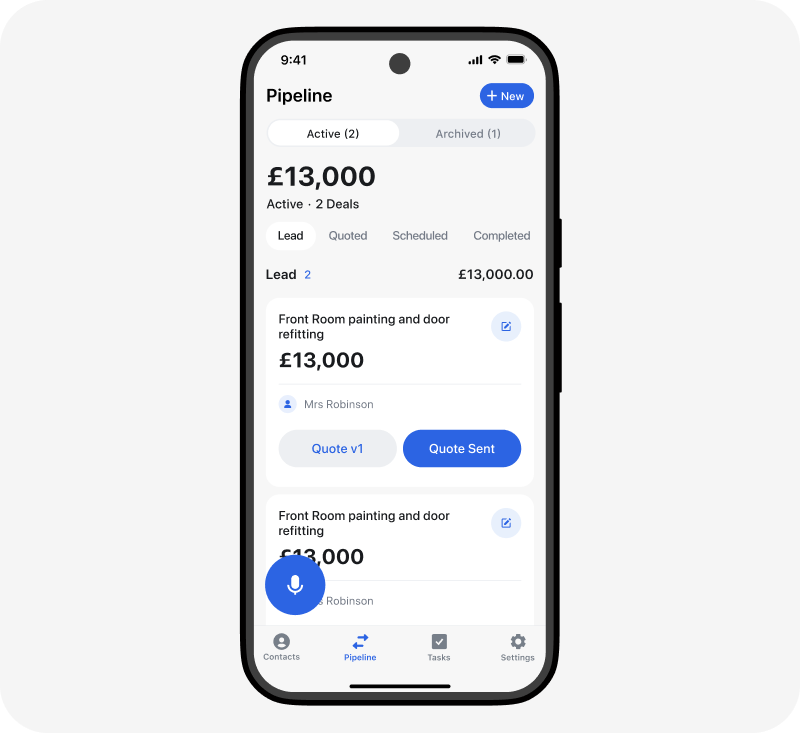
4. Deal Pipeline (Visual Sales Tracking)
What it does:
- Five stages: Lead → Quote Sent → Scheduled → Completed → Paid
- Drag deals between stages
- Track deal value and expected close date
- Link deals to contacts and companies
- Add notes and history to each deal
Why it works:
- Visual kanban board shows your pipeline at a glance
- Drag-and-drop is faster than dropdown menus
- Focus on stages that matter for small businesses (not 12-stage enterprise sales)
- Deal values show total pipeline value per stage
Real use case:You quote a bathroom refit for £8,500. Create a deal, set value, drag to "Quote Sent." Client accepts? Drag to "Scheduled." Drag through stages until it hits "Paid" and you know you've invoiced and received payment.
Technical details:
- Optimistic UI with rollback on errors
- PostgreSQL triggers to update deal timestamps
- Currency formatting based on user settings
- Server-side validation prevents invalid stage transitions
Image suggestion: Full-width screenshot of pipeline board showing multiple deals across different stages, with deal cards showing contact name, value, and date
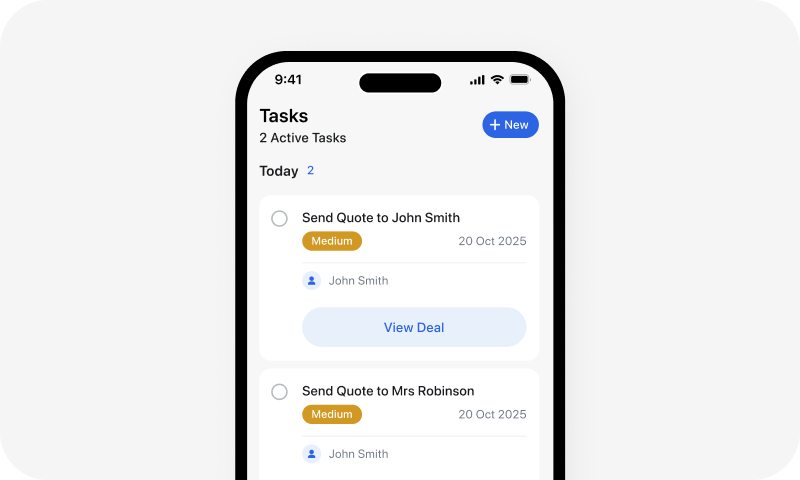
5. Task Management (Don't Drop Balls)
What it does:
- Create tasks with due dates
- Set priority (Low, Medium, High)
- Link tasks to contacts or deals
- Mark complete with one tap
- Sort by date or priority
Why it works:
- Simple task list, not a project management tool
- Links to context (the contact or deal you need to follow up)
- Priority sorting helps focus on urgent items first
- Completed tasks archive automatically
Real use case:You promise to send a quote by Friday. Create task: "Send bathroom quote to John Smith" linked to his contact and deal, due Friday, High priority. It shows up on your home screen. One tap to mark done when you send it.
Technical details:
- Tasks table with foreign keys to contacts/deals
- Completed tasks hidden by default (toggle to show)
- Push notifications for due tasks (future feature)
- RLS policies ensure user can only see their tasks
Image suggestion: Task list screen showing mix of overdue (red), due today (orange), and future tasks with coloured priority indicators
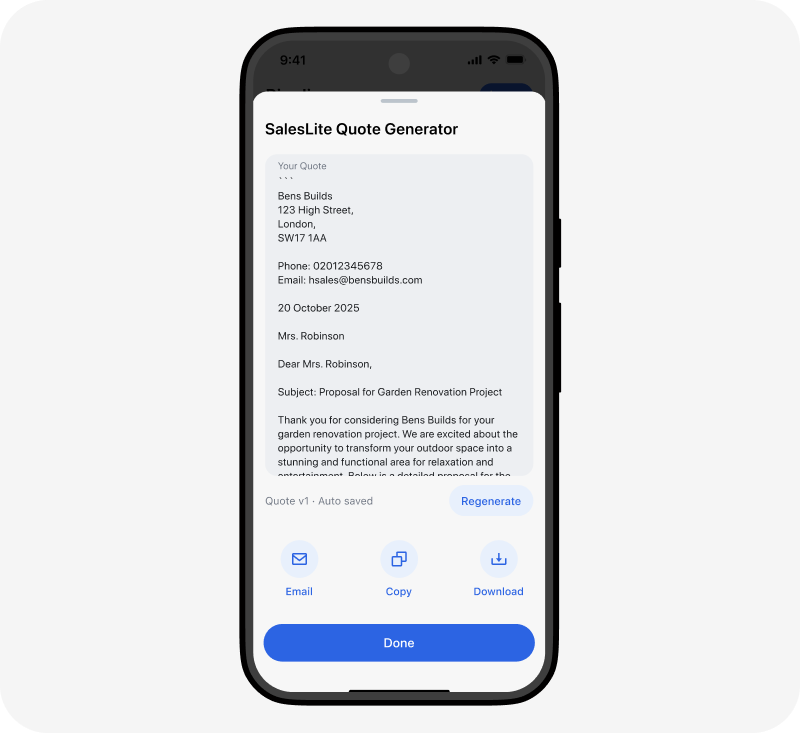
6. AI Quote Generation (10 Minutes → 30 Seconds)
What it does:
- Generate professional quotes using GPT-4
- Input: Client name, job description, rough items
- Output: Formatted quote with itemized breakdown
- Editable before sending
- Copy to clipboard or email directly
- Saved to deal history
Why it works:
- Removes writer's block (AI structures the quote)
- Professional formatting every time
- Faster than manual typing
- Can refine if AI gets something wrong
Real use case:You tell SalesLite: "Kitchen renovation for Sarah Johnson. New cabinets, granite countertops, appliance installation, tiling. Budget around £15K."
AI generates:
You edit if needed, tap Send, and it emails to Sarah with your business details.
Technical details:
- GPT-4 with structured output (JSON mode)
- Business profile auto-populates header/footer
- Quote versioning (can regenerate and compare)
- Stripe integration for payment links (future)
- PDF generation for professional output
Image suggestion: Split screen showing quote generation form on left, and formatted quote output on right with professional layout
7. Invoice Generation (Get Paid Faster)
What it does:
- Create invoices linked to deals
- Auto-populate from quote data
- Add payment terms and due dates
- Calculate VAT automatically
- Export as PDF
- Send via email with one tap
Why it works:
- Quote → Invoice is one button press
- Professional invoice format every time
- Automatic calculations (no spreadsheet errors)
- Looks legit (increases payment speed)
Real use case:Job's done. Open the completed deal, tap "Create Invoice," review auto-populated fields, set due date to "14 days," tap Send. Client gets professional invoice immediately. You get paid faster.
Technical details:
- Invoice numbering system (auto-increments)
- PDF generation using HTML templates
- VAT calculations based on business location
- Email via SendGrid or Resend
- Payment tracking (mark as paid manually for now)
Image suggestion: Professional invoice PDF on phone screen showing itemized breakdown, payment terms, and business branding
8. Business Profile (Look Professional)
What it does:
- Set your business name, address, phone, email
- Upload your logo
- Choose currency (GBP, USD, EUR)
- Add owner/director details
- Appears on all quotes and invoices
Why it works:
- One-time setup, infinite reuse
- Your quotes and invoices look branded
- Clients see a legit business, not a Gmail address
- Currency selection formats all deal values correctly
Technical details:
- Logo stored in Supabase Storage with CDN
- Settings auto-save (no manual save button)
- Currency preference affects all UI number formatting
- Multi-tenant architecture (each business isolated)
Image suggestion: Settings screen showing business profile form with uploaded logo, filled fields, and currency selector
9. Subscription & Monetisation (Free → Pro)
What it does:
- Free tier: unlimited contacts, companies, deals, tasks
- Pro tier (£14.99/month): unlimited voice input, AI quotes, AI invoices
- 7-day free trial automatically included
- Subscribe on iOS (App Store), Android (Play Store), or Web (Stripe)
- Cancel anytime, resubscribe anytime
Why it works:
- Free tier is genuinely useful (not crippled)
- Pro features are clear value adds (AI costs money)
- Trial removes barrier to testing AI features
- Cross-platform (buy on iPhone, use on Android)
Real use case:Download free. Use for a week. Realise voice notes save you 30 minutes a day. Upgrade to Pro. Worth £14.99 without question.
Technical details:
- RevenueCat for iOS/Android IAP
- Stripe for web subscriptions
- Webhooks sync subscription status across platforms
- Grace period handling (payment failed, not immediately locked out)
- Family Sharing disabled (personal use only)
Image suggestion: Upgrade screen showing Free vs Pro feature comparison table with prominent "Start Free Trial" button
Cross-Platform Architecture: One Codebase, Three Apps
The Stack
Frontend:
- Next.js 14 (React with App Router)
- TypeScript (type safety across 12,700 lines)
- Tailwind CSS (utility-first, mobile-optimised)
- Shadcn/ui (accessible component library)
Backend:
- Supabase (PostgreSQL, Auth, Storage, Realtime)
- Row Level Security on all 10 tables
- Database triggers for automated workflows
- 13 API routes for business logic
Mobile:
- Capacitor (web-to-native bridge)
- iOS native (Swift for IAP)
- Android native (Kotlin for billing)
- PWA support (installable web app)
AI & Voice:
- OpenAI GPT-4 (quotes, invoices)
- Whisper API (voice transcription)
- Structured output (JSON mode)
Payments:
- RevenueCat (mobile IAP, both platforms)
- Stripe (web subscriptions)
- Webhooks (lifecycle event handling)
Why Mobile-First Actually Matters
Performance Implications
Loading time:
- Initial load: <2 seconds on 4G
- Subsequent pages: <500ms (client-side routing)
- Contact search: <100ms (indexed queries)
- Offline: instant (cached data)
File size:
- iOS IPA: 8.2MB
- Android APK: 10.1MB
- Web bundle: 1.2MB (gzipped)
Battery usage:
- Minimal background activity
- No unnecessary GPS polling
- Efficient re-renders (React.memo)
UX Optimisations
Touch targets:
- All buttons: 44px minimum (Apple HIG)
- List items: 60px height (easy thumb reach)
- Form inputs: 48px height (prevent zoom on iOS)
- Spacing: 16px minimum between interactive elements
Gestures:
- Pull-to-refresh on all list views
- Swipe-to-delete on list items
- Long-press for contextual menus
- Pinch-to-zoom disabled (intentional fixed layout)
Keyboard handling:
- Auto-focus on form screens
- Type-ahead suggestions for search
- Dismiss keyboard on scroll
- Float input above keyboard (iOS specific)
Navigation:
- Bottom tab bar (thumb-friendly)
- Floating Action Button for primary action
- Back button always in top-left
- No hamburger menus (everything visible)
Feedback:
- Optimistic UI (instant feedback)
- Loading skeletons (better than spinners)
- Success/error toasts (non-blocking)
- Haptic feedback on key actions (native feel)
Technical Challenges & Solutions
Challenge 1: Cross-Platform In-App Purchases
The problem:
iOS uses StoreKit. Android uses Play Billing. Web uses Stripe. How do you keep subscription status in sync?
The solution:
RevenueCat abstracts iOS/Android IAP with a unified API. We built a webhook handler that:
- Receives purchase events from RevenueCat
- Receives purchase events from Stripe
- Updates a single
subscription_statuscolumn in Supabase - All platforms read from the same source of truth
Key learning:
RevenueCat user IDs must match your database user IDs from day one. We nearly got this wrong.
Challenge 2: Voice Transcription Reliability
The problem:
Whisper API occasionally misinterprets names, numbers, emails. How do you extract structured data reliably?
The solution:
Two-pass approach:
- Whisper transcribes audio to text (high accuracy)
- GPT-4 extracts entities with explicit schema validation
- Present extracted data to user for confirmation
- User can edit before saving
Key learning:
Never trust AI to be 100% correct. Always give users an edit step. They'll fix obvious errors faster than you can code special cases.
Challenge 3: Multi-Tenant Data Isolation
The problem:
Users can't see each other's contacts, but they share the same database tables. How do you prevent accidental data leakage?
The solution:
PostgreSQL Row Level Security (RLS) on every table:
Every query automatically filters by the logged-in user's tenant_id. Even if your application code has a bug, the database enforces isolation.
Key learning:
RLS is non-negotiable for multi-tenant apps. It's your last line of defense.
Challenge 4: Mobile Performance on Large Datasets
The problem:
What happens when a user has 5,000 contacts? Can a phone handle it?
The solution:
- Pagination (load 50 at a time)
- Virtual scrolling (only render visible items)
- Debounced search (wait 300ms before querying)
- Database indexes on all searched fields
- Client-side caching (don't re-fetch static data)
Key learning:
Phones are fast, but 5,000 DOM elements is still slow. Virtualize everything.
By the Numbers
Development Stats:
- 2 weeks from zero to app stores
- 1 developer + AI pair programming
- 10 database tables
- 34 React components
- 13 API routes
- 93 TypeScript files
- ~12,700 lines of code
- 25+ features shipped
Cost Comparison:
- Traditional approach: £80-120K, 12-16 weeks
- Precode MVP Sprint: £25K, 2 weeks
- Savings: £55-95K and 10-14 weeks
Technical Scope:
- 3 platforms (iOS, Android, Web)
- 2 payment processors (RevenueCat, Stripe)
- 2 AI models (GPT-4, Whisper)
- Full CRUD on 10 entities
- Authentication & authorisation
- File uploads & storage
- Email delivery
- Push notifications (planned)
Who This Works For
Perfect Users:
- Tradespeople (plumbers, electricians, builders)
- Freelance consultants
- Solo service providers
- Small agencies (2-5 people)
- Anyone who works away from a desk
Not Ideal For:
- Enterprise sales teams (need complex workflows)
- Businesses requiring custom fields for everything
- Teams needing advanced reporting/BI
- Companies with 50+ sales reps (different scaling needs)
Why It Works:
- Solves a real problem (no decent mobile CRMs)
- Addresses underserved market (small businesses)
- Removes complexity (focus on core use cases)
- Affordable (£14.99/month vs £50+/user enterprise CRMs)
What This Proves
1. Mobile-first beats desktop-adapted
Starting with touch, voice, and offline constraints creates better UX than retrofitting desktop software.
2. AI features need constraints
Unlimited AI usage gets expensive fast. Voice input as a Pro feature makes business sense.
3. Cross-platform from day one
Capacitor lets you ship iOS, Android, and web simultaneously. No separate native teams needed.
4. Simple beats comprehensive
Five pipeline stages work better than 12. Focus on common use cases, not edge cases.
5. Speed-to-market is competitive advantage
2 weeks means you're testing market fit while competitors are still in wireframes.
Reusable Patterns for Your MVP
If you're building a mobile-first SaaS, steal these ideas:
Architecture
- Next.js + Supabase (proven stack)
- TypeScript everywhere (catch bugs early)
- Capacitor for mobile (one codebase)
- RevenueCat for IAP (don't build it yourself)
- RLS for security (database-level isolation)
UX Patterns
- Bottom navigation (thumb-friendly)
- Floating Action Button (primary action always visible)
- Pull-to-refresh (mobile expectation)
- Optimistic UI (instant feedback)
- One-tap actions (call, email, navigate)
Monetisation
- Generous free tier (prove value first)
- Clear Pro value prop (AI features)
- 7-day trial (remove barrier)
- Simple pricing (one price, clear features)
- Cross-platform sync (buy once, use everywhere)
AI Integration
- Solve specific problems (don't add AI for AI's sake)
- Let users verify (never trust AI 100%)
- Make it optional (Pro feature, not mandatory)
- Use structured outputs (JSON mode for reliability)
Key Takeaways
For Founders:
- You don't need 4 months to validate your idea
- Mobile-first doesn't mean mobile-only (responsive web matters)
- AI features should solve problems, not showcase technology
- Simple pricing beats complex tiers
For Product Teams:
- Start with the constraints (mobile, touch, offline)
- Optimise for the 80% use case, not the 5% edge case
- Voice input is underused in business apps
- Users will tolerate less if it's fast
For Developers:
- Modern tools (Supabase, Next.js, Capacitor) compress timelines dramatically
- AI pair programming (Claude, GPT-4) makes you 2-3× faster
- RLS is non-negotiable for multi-tenant
- Mobile polish takes 30% of total time (plan for it)
What You're Actually Getting
If you book a Precode MVP Sprint for a mobile app, here's what you get:
Week 1: Core Build
- Database schema designed and deployed
- User authentication and authorisation
- Core features implemented (your version of contacts, deals, tasks)
- Responsive web app (works on phone browsers)
- Admin panel for management
- Deployed to production (Vercel)
Week 2: Mobile Apps + Monetisation
- Native iOS app (TestFlight ready)
- Native Android app (Play Console ready)
- In-app purchases configured
- Subscription management working
- Payment webhooks implemented
- App store assets created
Add-Ons Available:
- Branding package: £5,000 (logo, brand guidelines, social assets - no app icons)
- Marketing site: £5,000 (Webflow, 5 pages, copy included, hosting £25/month or export)
- App Store assets: £3,000 (screenshots, icons, descriptions, ASO, setup)
- Social media setup: £1,200 (4 platforms, profiles, 10 posts)
- Email marketing: £2,500 (sequences, templates, automation setup)
- Analytics setup: £1,500 (PostHog implementation, dashboards)
- Content pack: £3,000 (3 blog posts, case study, social content)
- AI video content: £2,000 (UGC-style AI videos for social channels)
Bundled Packages:
- Launch Ready: £10,000 (branding + marketing + app store assets) - save £3,000
- Go-To-Market: £16,500 (Launch Ready + social + email + analytics) - save £3,200
- Premium Launch: £22,000 (Go-To-Market + content + videos) - save £1,200
Base investment: £25,000 for complete MVP
Total with all add-ons: £35,000
Compare to: £80-120K traditional development
Timeline: 2 weeks vs 12-16 weeks
Real Talk: What's Hard, What's Easy
Easier Than Expected:
- Cross-platform builds (Capacitor just works)
- AI integration (APIs are straightforward)
- Database design (Supabase makes it pleasant)
- User interface (Tailwind + Shadcn is fast)
Harder Than Expected:
- In-app purchases (RevenueCat has gotchas)
- Mobile keyboard handling (iOS zoom is painful)
- Webhook reliability (retries, idempotency)
- App store review (changing requirements)
- Voice transcription edge cases (accents, background noise)
Worth the Effort:
- Native mobile feel (better than progressive web app)
- Working subscription system (revenue from day one)
- AI features (differentiation from competitors)
- Multi-tenant architecture (scales to thousands of users)
Ready to Build Your Mobile-First MVP?
SalesLite took 2 weeks from concept to app stores. Your idea could be next.
What you get with a Precode MVP Sprint:
- Complete web + mobile app in 2 weeks
- Production-ready code (not prototype)
- Working monetization (IAP or subscriptions)
- Technical documentation for your team
- Support for first app store submission
Who it's for:
- Founders validating a B2B SaaS idea
- Companies exploring new product lines
- Agencies building client MVPs
- Anyone who wants to test market fit fast
Investment:
- Week 1 only: £12,500 (core app, no monetisation)
- Full 2-week sprint: £25,000 (everything)
- With branding: £30,000 (sprint + £5K branding)
- Launch Ready bundle: £35,000 (sprint + branding + marketing + app store assets)
No prep required. No 40-page brief. No 6-week sales process.
Just a discovery call to understand your idea, then we build.
Book Your Discovery Call
Call: Schedule Call
Website: precode.co
Location: UK-based, work globally
What happens on the call:
- You explain your product idea (15 mins)
- We ask clarifying questions (10 mins)
- We assess if MVP Sprint is right for you (5 mins)
- If it fits, we book Week 1 start date (immediate to 4 weeks out)
No pressure. No obligation. No multi-stage procurement process.
If we're not the right fit, we'll tell you immediately and point you in the right direction.
About Precode
We're a UK-based digital product agency specializing in rapid MVP development. We help founders and product teams validate ideas in weeks, not months, using modern tools and AI-assisted development.
Services:
- 5-Day UX Sprints: £12K (design + prototype)
- 1-Week MVP: £12.5K (core app only)
- 2-Week MVP: £25K (complete with monetization)
- Add-on services: branding, marketing, video
Contact: https://www.precode.co/discovery



